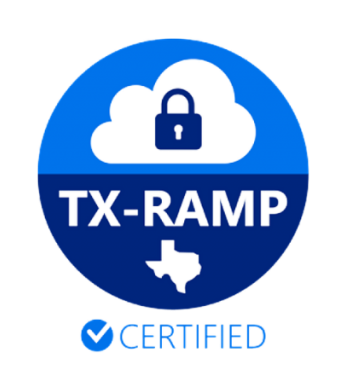SMS Strategy: How to Set Up Text Alerts for Your Business
Whether you’re a fledgling business starting out in your garage or a big name in tech with Silicon Valley streets named after you, what is a crucial element to your success? Low prices? High quality? A fancy website and social media influencers touting your product or service? The true key to a thriving business is strong marketing tools.
Even if you have the best offering on the market and a recognizable brand, without marketing your business will hit a limit. Marketing strategy evolves as your business and brand do, and a good marketing approach takes into account the current times.
A decade ago you wouldn’t have thought of sending text messages to prospective and current clients. In this era, you shouldn’t risk not sending them. SMS meets consumers where they’re available – and want to be met – and accelerates your efforts to establish brand value and recognition. We’ll show you how to set up text alerts for your business so you can start reaching more customers.
What Are Text Alerts for Business?
With the popularity of SMS amongst businesses, chances are you’ve received at least one yourself. Text alerts for businesses deliver messages swiftly, reliably and are particularly valuable for time-sensitive information.
According to Mailchimp, emails have an average open rate of 21% across industries surveyed. Think that’s pretty good? Compare that to 98% for SMS, and you’ll see who comes out on top. Email marketing can serve a purpose but for reliable delivery of messages, texting is the best approach.
Sending text alerts not only builds brand recognition but adds value to your relationship with your customers. Sending alerts to pass urgent information, reminders, confirmation, and more help you move away from simply facilitating transactions. Adding value helps you retain customers and increase sales.
Related: How to Use Enterprise Text Messaging Software (with Tips)
How Do You Set Up Text Alerts?
It’s not difficult to learn how to set up text alerts for your business. In fact, the best SMS platforms are so intuitive, the process can take just minutes. Depending on the purpose of the alert, you may schedule them in advance or set up triggers to automate messages. Weaving text alerts into your marketing strategy means you can align your messages with your overall business objectives. We’ll explore some ways to use text alerts in the next section, but let’s start with some basics on how to set them up so you’re ready to go:
Build a Subscriber List
Casting a wide net is a great strategy, but unfortunately, you can’t just text whoever you want. You can, but they need to subscribe to hear from you, first. The FCC forbids automated messages unless the recipient has subscribed or it’s an emergency alert. To save yourself the hassle and stay on your current and prospective customers’ good list, make sure you obtain consent.
Once you have a short code or 10DLC for your business, start sharing it. You can include it in email marketing messages, add it to your website, reference it on print materials, and even have a QR code in your store or office that can easily initiate an opt-in. To be legally compliant you’ll need proof of consent, so make sure you get one.
Choose An Easy Opt-In
The best way to ensure your success in gaining subscribers is to make it easy for them to opt-in. When you share your short code with others, give them clear instructions. For example “Text SIGNUP to 12345”. Making it quick and painless will work in your favor.
You’ll also need an easy opt-out per FCC regulations. When it’s time to send messages, remember to make it clear how your subscribers can stop receiving messages (though we’ll give you some tips on how to add so much value they’ll like to hear from you!)
Use a Comprehensive SMS Platform
As we said, setting up text alerts for your business is simple. Yes, sending business SMS may be as easy as sending a shopping list to your partner, but it’s not done in the same way. Professional text messages require a professional platform.
A business SMS platform will allow you to craft and distribute messages with ease. With integrations into your CRM system, you’ll be able to track conversations and share across departments, too. Want to schedule messages or set events that will trigger an SMS? You can do it all easily from a centralized point.
What Can They Be Used For?
Once you have subscribers and have chosen your platform, it’s time to get business SMS working for you. There are many ways you can use text alerts for business to benefit your communications with employees, or externally to grow your business and add value for your customers.
Marketing and Outreach
Text alerts are key to marketing strategy. Once a current or prospective customer subscribes, you can use text alerts in a variety of ways to keep your brand front of mind and to build a relationship.
Send exclusive offers, mobile coupons, product announcements, or invitations to events or launches. Hold a text-to-win contest where recipients participate by replying to your message or supplying information. Solicit feedback after a purchase or testimonials for your website.
To be most effective, messages should be short and to the point with a clear call to action.
Related: Salesforce SMS Text Messaging Integration
Confirmations and Reminders
A valuable use for text alerts for business is confirmations and reminders. These polite nudges not only help your customers remember appointments or due dates, but they also help save you from endless follow-ups or lost time due to no-shows.
Text alerts can send a message a couple of days before a booked appointment as a reminder, offering an opportunity to reschedule if needed. You can also set up alerts for service reminders, subscription expiry, or the end of a warranty period.
If your business receives online applications or digitally submitted information or documents, you can use text alerts to confirm receipt. Text alerts can also provide updates on order status: receipt, dispatch of a package, and tracking information.
Schools and Higher Ed
Schools and higher education institutions can use text alerts for business, too. Send alerts throughout the recruitment process to provide information and schedule tours. Update about application statuses and deadlines for submissions and financial aid payments. Extend invitations to campus events.
During the pandemic, distance and hybrid learning models were established for classes and events. SMS proved invaluable as restrictions and policies shifted, alerting students of campus closures and online access to the courses, events, and services they needed.
Urgent Alerts
Sometimes there are alerts that are highly time-sensitive, and you need to get them to their recipient quickly. Urgent alerts are a great use for text alerts for business, as they’ll distribute information quickly to those who need to receive it.
Whether it’s a power outage, inclement weather, a major road traffic incident nearby, pandemic-related restrictions, or a security issue, urgent alerts will easily and reliably get the word out.
Employee Alerts and Updates
Not limited to customers and external communications, setting up text alerts for your business can also help you communicate with your employees. If you have an IT issue, power outage, event announcement or updates, or another message to distribute to employees, send an SMS. Emails get buried and making individual phone calls is unreasonable.
With integration into third-party systems, you can create segments from your employee list. Send messages to a single department, location, or company-wide with ease.
Effective Communication Strategies Rely Upon SMS
SMS is the most effective and reliable way to reach customers in this era. Phones have become another appendage, with more than 75% of people saying they take it with them everywhere. Customers would rather lose their wallet than their phone and for good reason: our phones do it all, including making payments.
SMS alerts add value and build credibility for your brand. Proactive messages, enticing offers, follow-ups, and more keep you in contact with your customers. TrueDialog’s SMS platform enables you to craft and distribute messages with ease. With integrations into systems like Salesforce, Hubspot, your social media apps, and more, you can ensure continuity in messaging and approaches to your marketing strategy.
Contact us to learn more about how to set up text alerts for your business or try it for free.
 Salesforce
Salesforce Salesforce Marketing Cloud
Salesforce Marketing Cloud HubSpot
HubSpot Microsoft Dynamics
Microsoft Dynamics Marketo
Marketo Eloqua
Eloqua