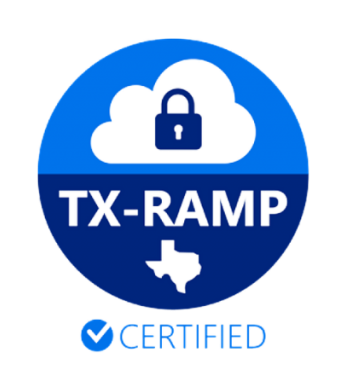Why Integrating SMS API in Salesforce is a Brilliant Idea
By now, you’ve heard of business SMS – the most effective way to reach customers in 2022. Text messages are comfortable for customers, delivering time-sensitive messages directly. They don’t need to sift through clogged inboxes for important messages or risk missing out on marketing offers. With a 98% open rate, customers can be sure they’ll see the messages intended for them.
But where does that leave businesses? And can you integrate an SMS API in Salesforce to make texting customers more efficient?
We live in an era of innovation. Whether it’s our personal lives or business objectives, there is a device, app, or approach that promises to make things easier. While overwhelming, there are also many opportunities to tackle existing tasks or enhance processes through new offerings.
For organizations looking to keep up with the times, some challenges come along with the promises of increased efficiency, revenues, and customer satisfaction. Learning curves and resistance within the organization from employees prompted to adopt another system make it hard to implement new tools. That’s where integrating an SMS API in Salesforce comes in.
Integrate SMS API in Salesforce
If you’re using Salesforce, you’ve seen the power of this tool. Handling user data and streamlining the customer service and sales processes are only the beginning. Salesforce boasts powerful opportunities to track customer interactions, define customer segments for greater accuracy, provide data reporting and analysis, and increase transparency amongst teams.
That’s not all. Salesforce also allows organizations to integrate third-party services to make things easier on the people who use them.
When you integrate an SMS API in Salesforce, you’re making things easier on your employees while fine-tuning your objectives. Integration with Salesforce enables you to add text message functionality to the already-familiar platform they’re already using.
More than making adoption more effortless, you’re also enabling greater functionality in your texting approach. Sending great messages to the wrong people won’t get you any closer to your objectives. The same goes for sending the right messages to the right people without tracking how effective they are.
Boost Your Workflow
Business texting isn’t just for marketing messages. It goes a lot further than that.
Text messages can help you connect with your customers, building brand loyalty and trust. According to Statista, 44% of customers are willing to switch brands to one that does personalization better. What better way to personalize your communications than to meet your customers in their text message inbox?
According to a survey, 72% of consumers said their customer experience would be improved if they could text an agent in real-time. The reality is that busy lives and short attention spans drive customers away from 800-numbers and long hold times.
Marketing, Sales, and Customer Support teams know the workflow challenges of disparate systems. Engaging one another on a customer question or issue can often lead to delays and information lost in translation. Integrating an SMS API in Salesforce increases transparency and reduces human error. All teams can see entire communication threads, allowing team members to pick up a case and run with it efficiently.
Related: Maximize Your Marketing Strategy: SMS Marketing Best Practices
Benefits for SMS API Integration
There are many benefits to integrating an SMS API in Salesforce. Organizations will not only earn points with their employees whose lives are made easier with integration, but customers will also feel more connected and better supported.
Targeted Messages
Leverage the power of Salesforce for your SMS marketing strategy. When you integrate an SMS API in Salesforce, you can easily craft and send messages to specific customer segments – natively within Salesforce. With the immediacy of text messages, it’s crucial to send relevant and valuable messages to your recipients.
Adding value is pivotal to gaining and retaining subscribers. With integration, you don’t need to start from scratch to build out customer segments. Prospects, repeat, or lost customers can all be targeted with different messages. You can also use segments based on locale, or personal demographic information.
Automation
No need to have someone working around the clock, busily typing away to send messages to your customers. Use automation to send messages to the right people, at the right time.
- Automate messages to follow up on communication or activities.
- Send order confirmations or tracking to those who have made purchases.
- Set a trigger to remind a customer when it’s time for a service or upgrade to an existing product.
- Deliver appointment reminders and follow-ups.
- And so much more
Automation can replace many of your manual processes. You can also design triggered responses for changes or updates to account information, sign-ups, orders, events, tasks, support tickets, and other elements of your customer interaction.
Visibility and Tracking
Don’t just send messages out into the ether and hope for the best. Track and monitor your SMS and fine-tune your approach accordingly.
When you integrate an SMS API in Salesforce, you can track delivery receipts of your messages and tie them directly to actual sales. See the exact time that your message was delivered to a customer’s device and if it resulted in any customer action. While this information is less crucial with marketing messages, it’s very helpful when it comes to customer support and information.
In the case of two-way messaging, you’ll take the guesswork out of replies and see exactly which message your customer is responding to. All messages will be visible within the Salesforce application, eliminating the need to replicate information or toggle between applications to get the full picture.
Collaboration Among Teams
Transparency makes collaboration a breeze. The addition of new systems can mean segregation within your organization, and a loss of time, effort, and information. By integrating an SMS API with Salesforce, you can ensure that all teams know exactly what’s going on with a customer, eliminating redundancy and confusion.
Flexibility
An SMS platform is robust, with many features to help you send and receive text messages on behalf of your business. Integration with Salesforce takes it to the next level, by coupling the features of your SMS platform with the power of your CRM.
Send and receive bulk SMS to a group of your choice. Allow sales and marketing teams greater collaboration and the flexibility to review and update campaigns. Don’t worry about missing out on updates to your SMS platform – your integrated API will ensure you always have the latest features, right within your Salesforce window.
Related: Salesforce SMS Text Messaging Integration
Native Integration
When you choose to integrate an SMS API in Salesforce, aim for true interoperability. Through native integration, you can be sure to achieve full compatibility, high-level security, and optimal performance. You text messages with customers will be part of their record, keeping touch points consolidated and enabling team members to see the message threads and pick up where another team member left off.
Native integration saves you time, money, and hassle. Alternative options rely on a third-party application to enable interoperability between Salesforce and your SMS platform. While somewhat effective, this solution can be clunky and adds another element to the mix.
With truly native integration, you can send and receive messages directly from your CRM database, within the Salesforce application. Your Salesforce users won’t have to worry about accessing an additional account, managing logins, and won’t require onboarding or training.
Salesforce prides itself on strict security standards, and native API integration is held to the same requirement. Native integration of your SMS API in Salesforce means you can control user permissions and maintain control of your information as it all stays within your database.
Opt for Long Code or Short Code SMS
If you’re new to business texting, the idea of long code and short code options may be unclear. Essentially, the terms refer to the number that shows up as the sender in your recipients’ SMS inbox. In order to determine which is best suited for your objectives, let’s briefly look at both options.
Long Codes
Long codes are 10-digit numbers, similar to phone numbers with their area codes included. These numbers are ideal for organizations looking to implement two-way communication with SMS.
Long codes enable you to send and receive text messages and receive phone calls to the same number. These familiar numbers have a more personalized feel.
Short Codes
Short codes, on the other hand, are five- or six-digit numbers that are used most frequently for marketing messages, alerts, and mass one-way communication. These numbers allow you to send messages en masse with ease.
You have the option of an assigned short code or a vanity short code. The latter allows you to choose your own short code, if it is available. A bedding company, for example, may select a short code that spells PILLOW on the telephone keypad. This enables you to market your number with a memorable word association. Short codes are sure to stand out in SMS inboxes due to their length. They won’t get lost in a sea of senders, making your messages more noticeable.
Elevate Your Salesforce Approach
SMS is crucial to marketing and communications in the modern era. When you integrate an SMS API in Salesforce, you’re bringing these two worlds together seamlessly. You’ve chosen a best-in-class CRM, so it’s clear you should use an SMS platform that stands in the same arena.
TrueDialog is a feature-rich SMS platform offering native API integration with your Salesforce database. Our enterprise-grade application is built for organizations of all sizes, enabling you to supercharge your customer interactions.
 Salesforce
Salesforce Salesforce Marketing Cloud
Salesforce Marketing Cloud HubSpot
HubSpot Microsoft Dynamics
Microsoft Dynamics Marketo
Marketo Eloqua
Eloqua